A friendly announcement containing details to our most current Change Log (for full details refer to the Documentation folder and help.html file):
New Features:
1. The ability to disable or enable lightbox on Portfolio images.
2. The ability to disable or enable comments on Portfolio items.
3. The ability to disable or enable lightbox in your Blog posts.
4. The ability to disable or enable dates on Blog Posts and Portfolio items.
5. Theme Updates Notification – Now in your Dashboard, receive updates!
Teaser:
In version 4, we’ll be releasing many new features. One of those features will be the ability to add in individual galleries within each Portfolio Item. As well the ability to add Galleries inside Blog posts. Along with the release of version 4, we’ll also be announcing our official Support Forums for all Denoizzed related templates, as well (why stop here?!) we’ll be re-releasing a whole new series of video tutorials to help our buyers out!
VERSION 3.3 – KINGSIZE
- Password Protection FixWe have fixed the previous issues with the “Password Protected Pages” requiring text in the Content Editor, otherwise the input fields failed to display. Files include: colorbox.php, galleria.php, fancybox.php, page.php, prettyphoto.php and slideviewer.php.
- /lib/theme-options.php– Added 3 new options that controll the Dates of Single Posts, Blog Archives and Portfolio Items. The ability to “Enable / Disable” the Dates from being displayed.
- /js/options.js– Added new tooltips that correspond with the updates in “/lib/theme-options.php”, giving descriptions to the new features we’ve included.
- timthumb.php– Updated timthumb.php with the most current and stable version available online.
- style.css– Added in new styling to compliment the new options for No Dates in Blog Posts and Portfolio items.
- template_blog.php– Added in a new conditional option that allows the user to select whether or not they want to display the dates with their blog entries via General / Theme Settings.- Added in the ability to disable the “Lightbox effects” when clicking the Featured Images. This is controllable via the write-panel in your posts when editing / creating them. Now you can set the lightbox effect to work or not work on individual posts.
- /lib/theme-post-custom-fields.php– Added new write-panel options for controlling the Lightbox effects on the Featured Images. Now you can disable / enable lightbox in individual posts as desired.
- template-portfolio.php– Added in the ability to disable lightbox on Images displayed inside your Portfolio Pages. Controllable via the write-panel when creating / editing your Portfolio Items.
- /lib/portfolio/portfolio-functions.php– Added in the ability to disable or enable lightbox on the images displayed in your Portfolio Items.
- /lib/portfolio/portfolio-meta.php– Added new write-panel options to control the ability to disable / enable the lightbox effect on the individual Portfolio Items.
- /lib/portfolio/theme-posttypes.php– Added the ability for buyers to include the “comments” inside the individual Portfolio Items.
- functions.php– Edited to include the new Notification Updater for any new Theme Update Releases in the near future.
- /lib/theme-update-notification.php *NEW*– Added to compliment the new Theme Update Notification we’ve added into this release of KingSize WordPress.
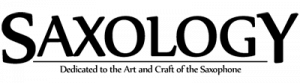
Leave A Comment
You must be logged in to post a comment.